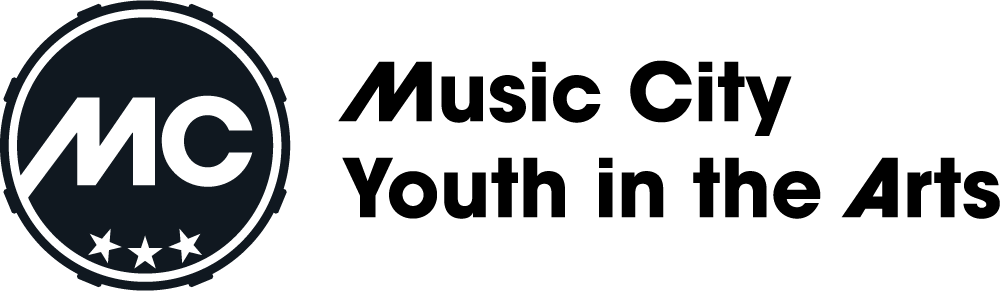Support Music City when shopping with AmazonSmile
Did you know that Music City is listed as an eligible non-profit under AmazonSmile? We are! So, as we enter this holiday season and you begin your shopping, show your Music City support by shopping with AmazonSmile at smile.amazon.com on your computer or the Amazon app on your mobile device.
Setting up your Amazon account is easy to do! If you shop with both a computer and the Amazon Shopping app, you will need to follow BOTH sets of instructions.
To set up AmazonSmile on your mobile device:
Open the Amazon Shopping app
Navigate to the main menu by clicking on the 3 lines (≡) at the bottom right of the app
Tap on Settings
Scroll down to select “AmazonSmile”
Select “Music City Youth in the Arts / Music City Drum and Bugle Corps” (Amazon will remember your selection)
Follow the on-screen instructions to turn ON AmazonSmile in the mobile app
To set up AmazonSmile on your computer’s browser:
Navigate to smile.amazon.com
Sign in with your Amazon account (Amazon and AmazonSmile use the same login information)
Search for and select “Music City Youth in the Arts / Music City Drum and Bugle Corps” (Amazon will remember your selection)
Shop each time by visiting smile.amazon.com
Happy shopping and thank you for supporting Music City this Holiday season!